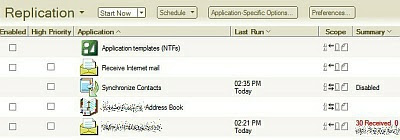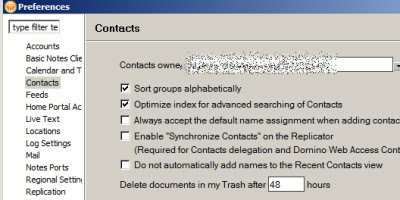All Blackberry users would have realised that Blackberry does not have a downloadable device driver for their phones. Only way to install the drivers are to install the Blackberry Desktop Manager on the PC.
So what do you do if you want to charge your phone from a PC without the bulky software ? This happened to a friend of mine. He had a new laptop , and went overseas and forgot to take the charger. So what do u do? Download and install the BB desktop just to charge your phone ?
I searched for a driver download everywhere but couldn't find it. But these drivers are available on a folder inside BB desktop installation PC. On Windows XP it was found at "
C:\Program Files\Common Files\Research In Motion\USB Drivers".
This folder will contain the following files
- BbDevMgr.exe
- BbDevMgrPs.dll
- RimUsb.sys
- rimusbnt.cat
- RimUsbNT.inf
So what you need to do is locate this folder on a machine which have BB Desktop installed and keep this safe in your thumb drive or zip it and post it to your web mail account. The whole folder size is just 318 KB.
When you need to install only the drivers just to charge ur phone, just copy this folder to the PC ( if on a webmail account) and just plug in the phone to the PC. When the windows OS searches for the drivers, point it to the driver folder and it will install the drivers and start charging your phone.
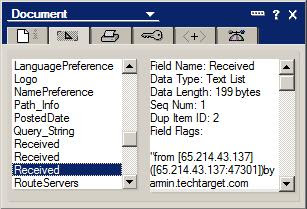 The normal way to view the header information on a Notes client is to open the mail and right click on the mail. Then select properties -> and go to the second tab (fields tab) and view each filed one by one. If you are used to it this is okay, but if you are used to analysing header information presented by other email clients, this could be quite frustrating.
The normal way to view the header information on a Notes client is to open the mail and right click on the mail. Then select properties -> and go to the second tab (fields tab) and view each filed one by one. If you are used to it this is okay, but if you are used to analysing header information presented by other email clients, this could be quite frustrating.