Sunday, September 6, 2015
Tuesday, March 24, 2015
remove "article:published_time" from wordpress site
The question of removing "article:published_time" and "article:modified_time" meta tags on a WordPress site has been floating around for a quite a while and I coudnt find it a proper answer any where.
This is because this these meta tags could be added by the theme or any plugin which enhances the social sharing of the site.
What I could figure out was that these are part of the Facebook Open Graph Protocol of Facebook but seems to be used by Google when indexing a page/post.
Therefore any plugin which adds OGP metadata to a page will add these lines and we need to find the plugin and comment out the code segment which inset these two meta data values.
Based on my site I found 2 plugins which provides this functionality.
1. The official Facebook Plugin
2. WordPress SEO by Yoast
This is because this these meta tags could be added by the theme or any plugin which enhances the social sharing of the site.
What I could figure out was that these are part of the Facebook Open Graph Protocol of Facebook but seems to be used by Google when indexing a page/post.
Therefore any plugin which adds OGP metadata to a page will add these lines and we need to find the plugin and comment out the code segment which inset these two meta data values.
Based on my site I found 2 plugins which provides this functionality.
1. The official Facebook Plugin
2. WordPress SEO by Yoast
How to remove OGP meta tags from Facebook Plugin
- Go to the wordpress files using any file manager or FTP
- Navigate to /wp-content/plugins/facebook folder
- Here you will find a file called open-graph-protocol.php
- First Backup this file ( if you mess with the code you will always have a fallback)
- Open this file to edit and find the following code
public static function get_article_properties( $post ) {
global $facebook_loader;
$ogp = array(
self::ARTICLE_NS . 'published_time' => date( 'c', strtotime( $post->post_date_gmt ) ),
self::ARTICLE_NS . 'modified_time' => date( 'c', strtotime( $post->post_modified_gmt ) )
- Comment out the code as follow
public static function get_article_properties( $post ) {
global $facebook_loader;
$ogp = array(
/* self::ARTICLE_NS . 'published_time' => date( 'c', strtotime( $post->post_date_gmt ) ),
self::ARTICLE_NS . 'modified_time' => date( 'c', strtotime( $post->post_modified_gmt ) )
*/
);
This should do the trick for most of you
How to remove OGP meta tags from WordPress SEO by Yoast Plugin
- Go to the wordpress files using any file manager or FTP
- Navigate to /wp-content/plugins/wordpress-seo/frontend folder
- Here you will find a file called class-opengraph.php
- First Backup this file ( if you mess with the code you will always have a fallback)
- Open this file to edit and find the public function __construct() function in the code
- delete or comment out the full content of this function
- the function will look like this if the content is deleted
Removing 'Created By" info from Wordpress Responsive Theme
This applies to Responsive Theme by cyberchimps version 1.9.8.2
Goto ... themes\responsive\core\includes and find file called functions.php
backup this file
open in a text editor
find the function function responsive_post_meta_data() and comment out the function as below
Goto ... themes\responsive\core\includes and find file called functions.php
backup this file
open in a text editor
find the function function responsive_post_meta_data() and comment out the function as below
if ( !function_exists( 'responsive_post_meta_data' ) ) {
function responsive_post_meta_data() {
/* printf( __( 'Posted on %2$s by %4$s', 'responsive' ),
....................................
....................................
sprintf( esc_attr__( 'View all posts by %s', 'responsive' ), get_the_author() ),
esc_attr( get_the_author() )
)
);*/
}
}
Wednesday, April 9, 2014
Uploading Images to Wordpress using from a another web site
One of the freqent things you would do in the wordpress blog on on a webiste is to grab a free image from another web site and post it on the blog.
If you have to do this frequently, this would be a real a painful process of downloading to your PC and then upload it back to the Wordpress.
Well there is a solution, its called "Grab & Save". This free plugin would exactly do what it says. Install this plugin and it will create a new menu item on the Add Media window. Give the URL of the image and it will do the the rest for you
you can download the plugin from the wordpress plugin directory here
http://wordpress.org/plugins/save-grab/
If you have to do this frequently, this would be a real a painful process of downloading to your PC and then upload it back to the Wordpress.
Well there is a solution, its called "Grab & Save". This free plugin would exactly do what it says. Install this plugin and it will create a new menu item on the Add Media window. Give the URL of the image and it will do the the rest for you
you can download the plugin from the wordpress plugin directory here
http://wordpress.org/plugins/save-grab/
Monday, March 18, 2013
skillpages.com spam or scam ?
skillpages.com which is supposed to be a platform connect people with skills has become a major spam headache for many.
The moment you create a account ( just enter email and password) it will request you to connect your email or facebook account with skill pages. If you click on a spam by them its even faster since they already has harvested your email from your friend. All you have to enter is a password.
The moment you connect your email with the skillpages it will havest all your contacts in the address book and spam everybody as the mail being send by you ... and keep sending reminders again and again.
Probably you already have a friend who got caught to this scam and got a email from skillpages pretending to be from your friend. That is why you are here reading this blog. The advice to you is dont click that link.
Some of the other links about skillpages.com spamming practices
SkillPages - Wikipedia, the free encyclopedia
SkillPages Invitation Emails
The moment you create a account ( just enter email and password) it will request you to connect your email or facebook account with skill pages. If you click on a spam by them its even faster since they already has harvested your email from your friend. All you have to enter is a password.
The moment you connect your email with the skillpages it will havest all your contacts in the address book and spam everybody as the mail being send by you ... and keep sending reminders again and again.
Probably you already have a friend who got caught to this scam and got a email from skillpages pretending to be from your friend. That is why you are here reading this blog. The advice to you is dont click that link.
Some of the other links about skillpages.com spamming practices
SkillPages - Wikipedia, the free encyclopedia
SkillPages Invitation Emails
Labels:
email,
scam,
skill pages,
skillpages,
skillpages.com,
spam
Wednesday, March 7, 2012
Mud tires on the street

The off road or 4x4 tires comes in various types depending on the use its intended for. Mainly they are classified in to three types
- H/T - means Highway Terrain : build for the smooth roads
- A/T - means All Terrain : Build for both highway and off road. The tread patterns are more aggressive than the H/T tires. Some AT tires tends to sway towards the street and some towards off road
- M/T - means Mud Terrain. Also Called Mud Tires. These tires are build with off roading in mind with deep grooves and aggressive thread patterns.
Recently my supplier delivered me a set of Mud Tires when I ordered All Terrain Tires. They were awesome. Deep and aggressive thread patterns looked so great. So I faced the universal problem of all 4x4 owners who primarily use the vehicle on road. How suitable is a mud tire for street use. After speaking to some friends who use mud tires and going through a lot of internet discussions I could come up with some pros and cons of mud tires on street use.
| Cons | Pros |
| The tires make a loud noise similar to a hum when driving on the street. | They look awesome on my 4x4 |
| Deeper and wider gaps between the lugs means that the total surface areas which touches the road (footprint on the road) any time is lower than ATs and HTs. Therefore under bad weather conditions it might perform worse than ATs and HTs | They look awesome on my 4x4 |
| The lugs are made of softer material than the other types of tires thus it will wear down faster than the ATs and HTs on street use. | They look awesome on my 4x4 |
making sense of tyre sizes
I am having to change my jeep tyres for the first time and I am now facing the universal problem of what tire?
Well, my jeep is having a tyre size of 31X10.50R15. This is not the conventional tyre sizes in mm. This sizing convention was new to me. So I dug in to figure out that this means. This is how it works
Let’s take the tyre size 31x10.50R15.
31 – Stands for the height of the tire in inches
10.5 – width is the tire in inches
15 – Stands for the rim size again in inches
So there is nothing to it. So how do you find the height of the sidewall?
Rim + (2 x sidewall) = height
Sidewall = (height – rim) /2
In this case its 8 inches ((31-15)/2)
But how does this convert to the conventional tire sizes? To do this we need to understand the how conventional tire sizes are read. Let’s take a similar tire 265/75R15
265 - Stands for the tire width in mm
75 – Which really means 75% is the tyre aspect ratio. This is basically the ratio of sidewall divided by width. Therefore to find the absolute sidewall height
Aspect ratio = sidewall / width
Sidewall = aspect ratio * width = 75% * 265 = 198.75 mm (7.82 inches)
15 - Stands for the RIM size in inches
Download this excel sheet to try the conversion with other sizes.
Well, my jeep is having a tyre size of 31X10.50R15. This is not the conventional tyre sizes in mm. This sizing convention was new to me. So I dug in to figure out that this means. This is how it works
Let’s take the tyre size 31x10.50R15.
31 – Stands for the height of the tire in inches
10.5 – width is the tire in inches
15 – Stands for the rim size again in inches
So there is nothing to it. So how do you find the height of the sidewall?
Rim + (2 x sidewall) = height
Sidewall = (height – rim) /2
In this case its 8 inches ((31-15)/2)
But how does this convert to the conventional tire sizes? To do this we need to understand the how conventional tire sizes are read. Let’s take a similar tire 265/75R15
265 - Stands for the tire width in mm
75 – Which really means 75% is the tyre aspect ratio. This is basically the ratio of sidewall divided by width. Therefore to find the absolute sidewall height
Aspect ratio = sidewall / width
Sidewall = aspect ratio * width = 75% * 265 = 198.75 mm (7.82 inches)
15 - Stands for the RIM size in inches
Download this excel sheet to try the conversion with other sizes.
Saturday, June 27, 2009
Does Google hate your .INFO domain?
This is the background. I have a .info domain registed in November 2007 and the site was up within few weeks with about 400 pages. Today this site has over 800 web pages containing details on the places of the country I live on. This site uses Google analytic code as well as Google site maps. But whenever I go to Analytics, I see that there are much more visits from Yahoo search compared to Google.
Being a Google fan I haven’t used yahoo or live (now bing) search for years but I decided to do some comparisons on Yahoo, Bing and Google.
The results were startling. The site which was optimized for Google was being placed in the Google results far below Yahoo and Bing. Bing placed site at No 1 or 2 for most of the queries and Yahoo a bit lower but most of time within the first 10.
* - denotes return of a page from the .info site which has a link to the correct page which should appear
The search queries were native location names in the country typed in English. The search term was the H1 header (and the title) of the document or a part of it. This is the only a sample of results.
The results above seems to confirm the long held belief that Google is heavily penalizing the .info domain based result ranks .
May be its time to move back to yahoo or bing.
Being a Google fan I haven’t used yahoo or live (now bing) search for years but I decided to do some comparisons on Yahoo, Bing and Google.
The results were startling. The site which was optimized for Google was being placed in the Google results far below Yahoo and Bing. Bing placed site at No 1 or 2 for most of the queries and Yahoo a bit lower but most of time within the first 10.
| Querry number | Yahoo position | Bing position | Google position |
| 1 | 7* | 1 | 75 |
| 2 | 3 | 2 | 136* |
| 3 | 10* | 2 | 40 out of 47 total hits |
| 4 | 2 | 1 | 48 – out of 49 total hits |
| 5 | 21 | 6 | 250* |
| 6 | 3 | 1 | Not on the first 500 results |
| 7 | 83 | 109 | 233* |
| 8 | 216 | 97 | Not shown - 245 hits |
| 9 | 2* | 1 | 239* |
* - denotes return of a page from the .info site which has a link to the correct page which should appear
The search queries were native location names in the country typed in English. The search term was the H1 header (and the title) of the document or a part of it. This is the only a sample of results.
The results above seems to confirm the long held belief that Google is heavily penalizing the .info domain based result ranks .
May be its time to move back to yahoo or bing.
Thursday, February 5, 2009
Sangakkara Bashing (Updated)
At first it was a ethical question of Sangakkara appearing in the newly launched Airtel advertisement and saying "mama AirTel ekata maru unna - Eka hari Simple Plan Ekak" after prominently appearing on Hutch ( a already established telecom provider) some time ago. But then it turned ugly and this ad along with Sangakkara became a center of whole series of jokes which is now flying around in emails.
Some of the recent emails making rounds are below:









Some of the recent emails making rounds are below:









Labels:
AirTel,
sangakkara,
simple plan
Friday, October 3, 2008
How to view header infomation in a Lotus Notes Client
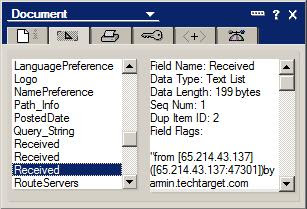 The normal way to view the header information on a Notes client is to open the mail and right click on the mail. Then select properties -> and go to the second tab (fields tab) and view each filed one by one. If you are used to it this is okay, but if you are used to analysing header information presented by other email clients, this could be quite frustrating.
The normal way to view the header information on a Notes client is to open the mail and right click on the mail. Then select properties -> and go to the second tab (fields tab) and view each filed one by one. If you are used to it this is okay, but if you are used to analysing header information presented by other email clients, this could be quite frustrating.So to view the full header information on the notes client you need to view the document in the source code format.
To do this
- Open the mail document
- go to View -> Show -> Page Source
This will open a new tab with the full header information just like any other email client.
Labels:
domino,
lotus,
mail headers,
notes
Tuesday, September 16, 2008
How to synchronize personal address book with web access in Domino 8
In Domino 7.x, you need to periodically synchronise the Web Access Address book with the personal address book using a menu item. If you have the Domino 8.x client installed, the first problem you see is this option is not available. This is because this synchronization is now automated.
In the replication tab of the Notes Client a new entry is now available. Its marked as "Synchronize Contacts". But this is disabled and cannot be run in this state. So the first thing to do is to get this enabled.
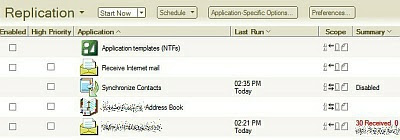
To enable this entry you need to go to Preferences in File Menu item in the Lotus Client. Select
Contacts from the left hand Column and make sure the "Enable Synchronization Contacts on Replicator" is enabled.
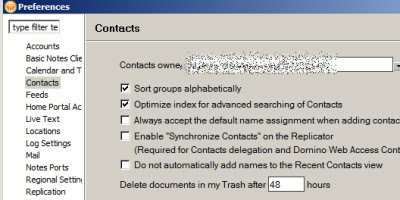
This will enable the replicator entry and now you can run this to start the immediate replication and schedule this agent to run periodically.
In the replication tab of the Notes Client a new entry is now available. Its marked as "Synchronize Contacts". But this is disabled and cannot be run in this state. So the first thing to do is to get this enabled.
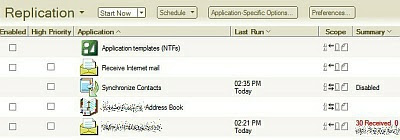
To enable this entry you need to go to Preferences in File Menu item in the Lotus Client. Select
Contacts from the left hand Column and make sure the "Enable Synchronization Contacts on Replicator" is enabled.
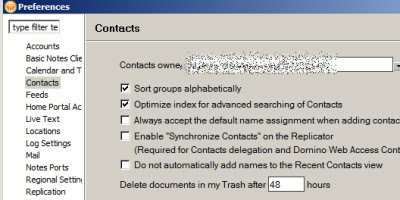
This will enable the replicator entry and now you can run this to start the immediate replication and schedule this agent to run periodically.
Labels:
address book,
domino,
domino 8,
synchronization,
web access
Subscribe to:
Comments (Atom)















